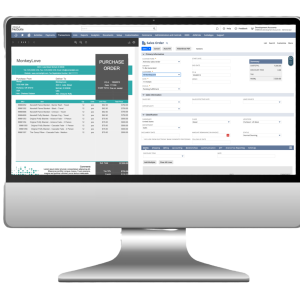Are you looking to make your design work more accessible and inclusive? Look no further than Figma, the popular design tool used by millions of designers around the world. In this article, we will explore some of the best Figma plugins that can help you create designs that are not only visually stunning but also accessible to all users, including those with disabilities.
Why is Accessibility Important in Design?
Accessibility in design is crucial to ensure that everyone, regardless of their abilities or disabilities, can access and use your designs effectively. By incorporating accessible design principles into your work, you can reach a wider audience and provide a better user experience for all.
Figma Plugins for Accessibility and Inclusive Design
- Contrast Checker: This plugin allows you to easily check the contrast ratio between text and background colors in your designs, ensuring that your content is readable for all users.
- Color Blind Simulator: With this plugin, you can simulate how your designs appear to users with various types of color blindness, helping you create more inclusive color schemes.
- Accessible Text: This plugin provides guidance on creating accessible typography, including font size, line height, and font weight recommendations for improved readability.
- Screen Reader Support: This plugin helps you test your designs with screen reader technology, allowing you to identify and fix any accessibility issues for users who rely on these tools.
- Tab Order Viewer: Use this plugin to visualize the tab order of interactive elements in your designs, ensuring a logical and intuitive navigation experience for keyboard users.
How to Incorporate Accessibility into Your Design Process
- Educate Yourself: Learn about accessibility best practices and guidelines to ensure that your designs are inclusive and compliant with accessibility standards.
- Use Semantic HTML: Structure your designs using semantic HTML elements to provide context and clarity for users navigating with assistive technologies.
- Optimize Images: Use descriptive alt text for images and consider including captions or transcripts for multimedia content to make your designs more accessible.
- Test with Real Users: Conduct usability testing with diverse user groups, including individuals with disabilities, to get feedback on the accessibility of your designs.
Conclusion
In conclusion, designing with accessibility in mind is not only important but also essential for creating inclusive and user-friendly experiences. By leveraging the power of Figma plugins specifically designed for accessibility and inclusive design, you can take your designs to the next level and ensure that they are accessible to all users. Give these plugins a try and see the difference they can make in your design process!